 *Photo courtesy of OU Green Week
*Photo courtesy of OU Green Week
In the Fall of 2013, OU students, faculty and staff printed almost 1.8 million sheets, or over 22 large trees worth of paper, in campus computer labs. With recent advances in technology, it is easier than ever to save paper (and trees!) through digital alternatives to printing. The “cloud” has made it especially easy to store and backup content and to collaborate digitally.
In honor of OU’s Green Week, we’ve compiled a few of the most popular alternatives below.
 Desire2Learn’s Assignment Grader
Desire2Learn’s Assignment Grader
D2L’s Assignment Grader for iPad allows you to grade assignments on the go.
- Draw, markup, highlight, underline, and add inline comments anywhere in the assignment.
- Instantly upload your grades and rubrics.
- Go offline and synchronize your work later.
D2L’s Binder App for tablets allows you to store course content on your iPad or Android tablet.
- Easily work with textbooks and documents from your courses, favorite cloud drives and mobile apps all in one place – so no matter where they come from, they’re always at your fingertips.
- Study faster and easier with essential annotations-highlights, text and freehand notes, and more.
- Packed with tools that help you stay organized and on top of your work. Prioritize and tag documents, search through them, and share with your classmates.
- Be productive and work anywhere, anytime – online or offline.
Evernote is a note-taking app that works on any device.
- With Evernote, all of your notes, web clips, files and images are made available on every device and computer you use.
- Save everything that interests you both online and in the real world. Snap a photo, record some audio and save it.
- Share your notes and collaborate on projects with friends, colleagues and classmates.
- Collect information from anywhere into a single place. From text notes to web pages to files to snapshots, everything is always at your fingertips.
D2L’s Dropbox Tool and Microsoft Office allow students to submit documents easily through learn.ou.edu. Microsoft Office is FREE to students, faculty and staff through downloads.ou.edu.
- Includes Turnitin to check for plagiarized work.
- Allows you to see users’ submission times
- Download dropbox folders to your computer
- View submissions with the document viewer on the Evaluate Submission page
- Associate dropbox folders to rubrics and competencies
- Return submissions with grades and feedback.
Google Docs & Drive
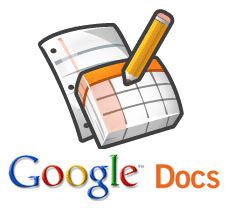 Google Docs (located within your Google Drive) allows you to collaborate with others on a single document.
Google Docs (located within your Google Drive) allows you to collaborate with others on a single document.
- Create new documents, spreadsheets, and presentations on your own or share and collaborate with others in real time.
- Embed a Google Doc in OU D2L to allow course or group collaboration
- All your changes are saved automatically in Drive.
We know there are lots more out there. What are you using? Let us know in the comments!




