
Teaching | Assessment | Research | Collaboration & Storage
Teaching Tools
 Active Learning Classrooms
Active Learning Classrooms
Teaching in technology-enhanced active learning classroom is different from traditional lecture course based on “what do students need to know.” Instead, class time is directed by “what do students need to be able to do and what do they need to know in order to do this?” As a result, most of the course content learning is outside of class, and class time focuses on how to use the content for solving relevant, interesting and significant problems.
 Adobe Creative Cloud
Adobe Creative Cloud
Adobe Creative Cloud for Enterprise is available FREE to all OU Faculty & Staff for use on University owned machines. Adobe Creative Cloud is a software as a service offering from Adobe Systems that gives users access to a collection of software developed by Adobe for graphic design, video editing, web development, photography, and cloud services.
Get Started | Get Help | Download Now | Tutorials
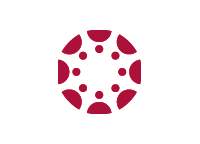 Canvas
Canvas
OU’s learning management system, Canvas, is your central location to post course content such as syllabi, notes, and videos. We think you’ll love the straightforward, simple architecture that makes it easy to navigate Canvas and build clear, consistent courses. Students enjoy taking Canvas on the go with the mobile app, utilizing the integrated calendar to stay on task, and the way Canvas makes collaboration easy by enabling students to share documents and host discussions.
Get Started | Get Help | Login Now | Training | Tutorials
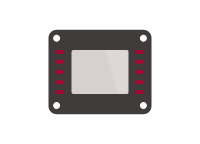
Centrally Scheduled Classroom Technology
OU IT supports instructors with updated, standardized, and user-friendly technology in around 150 centrally-scheduled classrooms. OU IT, in conjunction with the Provost Advisory Committee on Classrooms (PACCR), has standardized the design and functionality found in centrally scheduled classrooms across the Norman Campus. All renovated classrooms are equipped with a Classroom Media Control Interface to operate the technology within the classroom without the need for remote controls.
Get Started | Get Help | View Classroom Tech | Training
 LinkedIn Learning
LinkedIn Learning
We’re thrilled to provide access to Lynda.com, an online subscription library that teaches the latest software, creative, and business skills through high-quality instructional videos. Lynda.com offers dynamic video tutorials on Illustrator, Dreamweaver, Photoshop, Access, Excel, PowerPoint, and more–all FREE to OU faculty, staff, and currently enrolled students.
Get Started | Get Help | Login Now | Tutorials
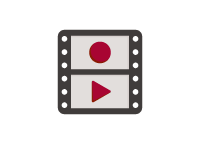 MyMedia
MyMedia
MyMedia enables students, faculty, and staff to create, store, and distribute video content. Powered by Kaltura, MyMedia integrates into Canvas, allowing instructors to upload video content within the campus LMS.
Get Started | Get Help | Login Now | Tutorials
Assessment Tools
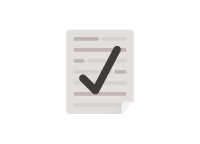 Canvas Teacher App
Canvas Teacher App
The Canvas Teacher app for iOS and Android helps you get your grading done quickly from anywhere using your mobile device. Annotate assignments and instantly upload your grades to Canvas. You can also go offline and synchronize your work later. Additional features coming soon!
Get Started | Get Help | Download Now: iOS / Android | Request Training
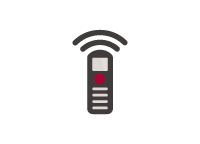 Top Hat
Top Hat
Top Hat’s active learning technology helps professors engage students before, during and after class. Top Hat helps you engage students in and out of the classroom through cutting-edge polling software, low-cost interactive content, flexible homework systems, and secure test-taking solutions. Top Hat also offers instructional design services to prep courses, train and work one-on-one with instructors to ensure they’re fully ready to use Top Hat for the first day of class and beyond.
Get Started | Get Help | Login Now | Request Demo
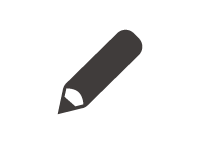 OU Create
OU Create
Create.ou.edu provides domain names and web space to members of the OU community, encouraging individuals to explore the creation and development of their digital identities. Users have access to a wide variety of open source tools to create and maintain websites and leaves the data in their control.
Get Started | Get Help | Login Now | Tutorials
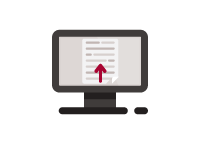 Respondus 4.0
Respondus 4.0
Are you a Windows user who is interested in creating test banks that can be printed to paper or published directly to Canvas? If so, then Respondus 4 is the solution for you! Respondus 4 allows Windows users to create test questions offline in order to save you time.
Get Started | Get Help | Download Now | Tutorials
 TurnItIn
TurnItIn
By leveraging the largest academic database, TurnItIn provides an originality check for student homework submissions through Canvas. TurnItIn also provides an interface for online grading that allows markup and comments.
Get Started | Get Help | Login Now | Tutorials
Research Tools
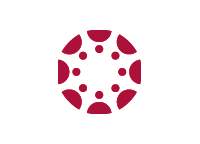 Course Materials Tool (in Canvas)
Course Materials Tool (in Canvas)
The Course Materials Tool is the University Libraries-supported Canvas resource and/or reading list. The Course Materials Tool is designed to help instructors incorporate library materials in their Canvas courses. Instructors can use the tool to build copyright-compliant reading lists that include books and articles, videos, web resources, and more.
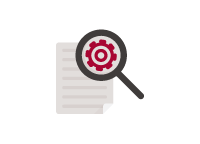 Gartner
Gartner
All students, faculty, and staff have access to Gartner resources. Gartner is the world’s leading information technology research and advisory company. Gartner delivers technology research to global technology business leaders to make informed decisions on key initiatives.
 OSCER
OSCER
The OU Supercomputing Center for Education & Research (OSCER) is a multidisciplinary center that provides supercomputing education, expertise and resources to OU undergraduate students, graduate students, staff and faculty, as well as their off-campus collaborators. If you have large, computing-intensive problems that need heavy number crunching, OSCER is the answer.
Get Started | Get Help | Learn More
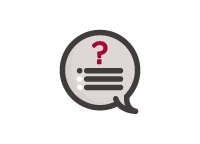 Qualtrics
Qualtrics
Qualtrics is used within academic institutions for consumer research surveys, institutional research surveys, event registrations, assessments, experimental design projects, test and quizzes. The product has more than 100 question types and branching even for open-ended question types. Best of all Qualtrics is centrally funded, so there’s no cost to you.
Get Started | Get Help | Login Now | Tutorials
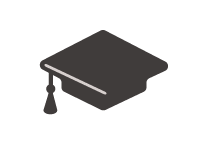 SHAREOK Repository
SHAREOK Repository
SHAREOK is the joint institutional repository for the University of Oklahoma Libraries (OU) and Oklahoma State University Libraries (OSU). It serves as the home for the intellectual output of both communities, and will ultimately include digital dissertations, faculty publications, digital special collections, open access publications, open educational resources and much more.
Collaboration & Storage
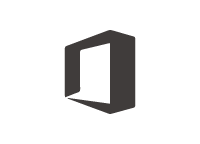 Microsoft’s Office 365
Microsoft’s Office 365
With Office 365, you have several options. You can sign in and use Office 365 in a browser, or you can use your Office apps, such as use Word, Excel, PowerPoint, OneNote, and OneDrive, on your devices. Use the following links to learn how you can be more productive and find new ways to share and collaborate with Office 365.
