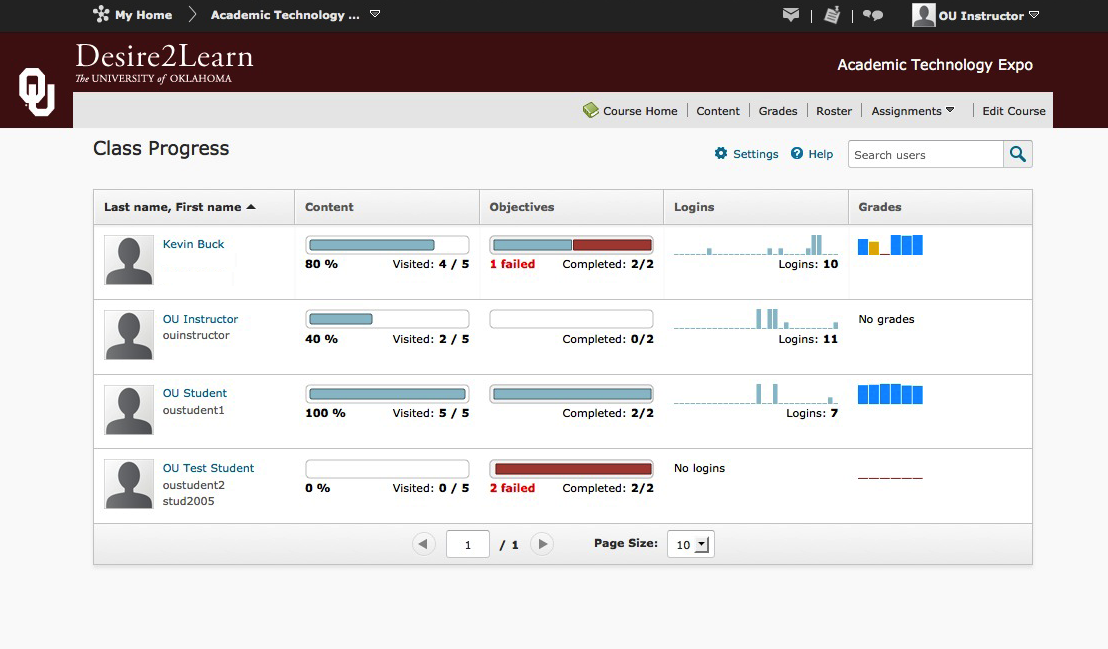- Navigation Minibar – minibar with course drop down and notifications is seen throughout the site
- Course Homepages & Navigation – updated, simple look for the landing page with a new simplified navigation and a drop down for Assignments tools (Dropbox, Discussions, Quizzes)
- Content Revamp – the content area has been completely redesigned and is easier to navigate (click here to see the instructional video on Content)
- Class Progress – This tool provides you with a page to easily view students’ progress or activity for a variety of different indicators. (see the screenshot above)
- My Courses: Semesters are not currently collapsible which makes locating courses troublesome — instead of using the old method of getting to your courses, use the new top mini-bar to select your courses.
- My Courses – Updates for Instructors: Instructors are normally able to see how many ungraded quiz attempts and dropbox files they have underneath each course title under My Courses. Right now that feature seems to be turning itself off! D2L has been notified and they are working to help discover what is going on. You’re still able to go into each of your courses to see those updates.
- Content: Office 2013 Word documents do not currently preview in the new document viewer, instead it states “There was an error converting this document. Some or all of it may not be displayed.” D2L has been notified of this issue and we are hoping a resolution will be put into place before Fall classes start.
- Printing content: There is no current print button when you view content. If students need to print something, they will need to download it first. If your students normally print out content to study, they might be interested in the new D2L iPad app, Binder. This app allows students to view course content offline, mark it up, and study how they like without the hassles of using the site or printing.
- Quizzes: (while this isn’t a bug, it is a change in how this tool worked previously) When creating quizzes they are now by default ‘inactive’. It is important to change that option before the quiz can be accessed by students.