A recently published University of Oklahoma course has been selected to be featured on Apple’s iTunes U. The 2nd Amendment course from the Institute for the American Constitutional Heritage is a media rich crash-course available on iTunes U for OU faculty, students, and the general public.
“This is a course about the constitution, about the second amendment. It’s not about gun control policy, its about how we can understand the constitutionality of gun control policy” explains IACH Director Dr. Kyle Harper.
This course is a citizen’s guide to the Second Amendment. Recent tragedies have put gun control in the headlines, and the lines of political argument are sharply drawn. But what about the Constitutional dimension? The Second Amendment to the U.S. Constitution fundamentally shapes American gun control policy.
In this course, a number of experts in history, constitutional law, and political science explore the Second Amendment from various angles. The viewer will learn about its history and purpose, about the ways that the Constitution is interpreted by different Supreme Court justices, and about the recent cases that define the current landscape of Second Amendment law.
The aim is to provide the background knowledge necessary for informed citizenship on this issue.
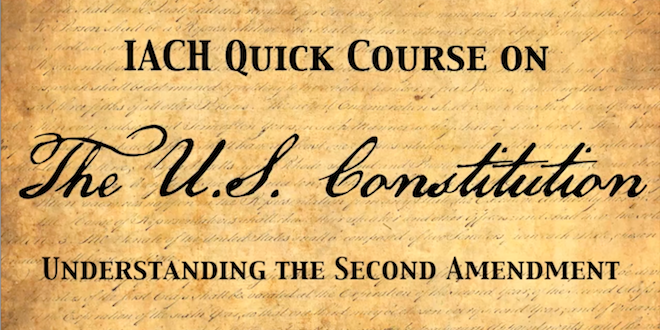


Aha, got it – that is good to know for future reference if I put up a video like that; in addition to captioning, the transcript needs to be a separate resource. That was exactly my question – thanks for the quick reply! 🙂
Right, Ken, I got the closed captioning – I am looking for the captions in transcript form (like at YouTube, TEDTalks, etc.) – it takes me about one tenth the time to read a transcript than to watch a video – I got the closed captions to come up, so I figured there must be a transcript (text file). That’s what I was looking for but I could not find.
Laura – if they didnt make it available as a resource in the course then you will not be able to get one. Sorry!
Thanks for this note, Ken – I’m not as familiar with iTunes videos as YouTube – is there a way to access to closed captioning text (I can see that when I watch a video) as a kind of transcript? Thanks!
Hey Laura… If viewed in the iTunes APP on a computer, go to the Itunes menu and choose “Preferences” and select the Playback tab. On that page there is a checkbox for “Show closed captioning when available”
On an iPad go to the “Settings” App, scroll to the “iTunes U App” and select it. There is an on/off toggle switch for Closed Captioning.
Hope that helps!