Instructors are busy by nature so the OU D2L Admins have put together a list of the top 5 list we felt might help instructors get things going during these first few weeks of classes!
- Double check that all your OU D2L courses are listed correctly! If you are teaching a course and have it listed on oZONE, it should also be in OU D2L. If it is not, please contact OU IT Solutions at 405-325-HELP. Remember – call 325-HELP anytime you have issues or questions about OU D2L!
- Log into OU D2L and upload a profile picture that will display for your students. It’s always helpful for students to know what you look like before class and even helps later on with online discussions. The picture makes everything more personal!
- Check out the new OU D2L Help resources! The link is found after you log in to OU D2L and is in the red banner to the right of the Desire2Learn title. We have posted instructional videos for students and instructors, as well as links to other documentation and a Semester Start checklist!
- Experience the freedom of full-feature grading from your mobile device with Desire2Learn Assignment Grader on an iPad. Whether you are online or offline, Desire2Learn Assignment Grader provides quick and easy access to assignments allowing you to assess submissions, annotate with inline comments on PDFs, and provide personalized text, audio or video feedback. Click here for more information!
- Know how to find answers by visiting the OU Desire2Learn articles at AskIT.ou.edu! Click here for more information.
We hope that the start of your semester has been exciting and successful so far!
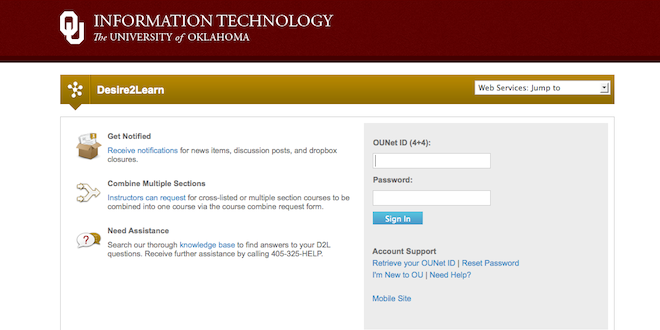
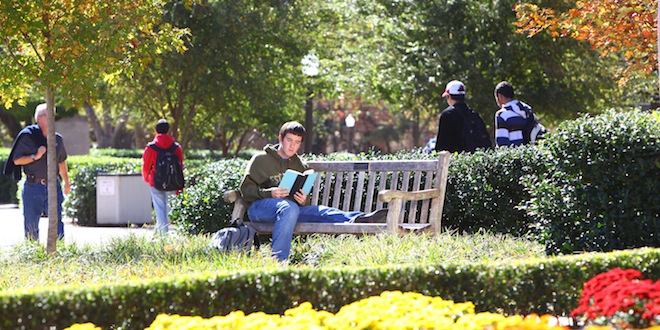

YES YES YES – profile pictures!!! Let’s bring D2L to life with some human faces (or cartoon characters or whatever people choose to use). Thanks so much for including that on your list, Michelle!!! 🙂