In record time, OU D2L was upgraded with the latest features and given a new look over the winter break by the OU IT Digital Spaces team. Another small upgrade was applied in January providing further enhancements. Some of the changes we hope you are finding useful include:
- Submission of midterm (& final) grades from D2L to oZONE!
- Ability to filter by semester in your My Courses widget
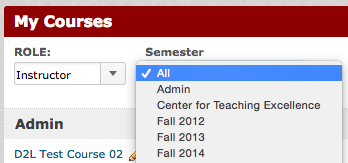
- Introduction of Wiggio (
 ), a group collaboration tool. For more information about this new tool, check out their website.
), a group collaboration tool. For more information about this new tool, check out their website. - An updated look to include a textured background, brighter red, & updated icons.
- Floating Save/Publish button – now it’s always available at the bottom of the page
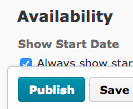
- Ability to grade students without an electronic submission in Dropbox
- Ability to send “Content Changed” notifications when updating a content topic
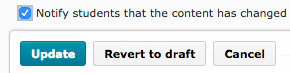
- Role switch provides a more accurate view, but is now located in the personal menu; found by clicking on your name in the top right
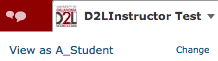
- Streamlined Quiz view during setup
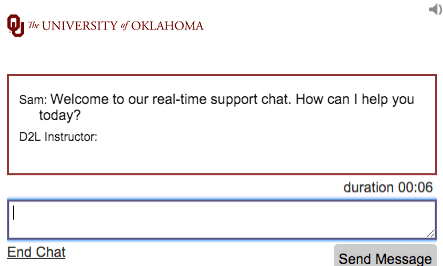
D2L technical support is now being offered by phone 24 hours a day! We also introduced chat as a new method for obtaining technical support for D2L. We hope that you find these additional support offerings useful. If you are looking for in-person support, don’t forget to visit us during the Digital Spaces Office hours on Mondays, 2-4pm and Thursdays, 9-11am in the Lower Level 1 of Bizzell Memorial Library, Rm LL108R.
One frustration we’ve heard from a number of instructors is the inability to add students to their courses. Unfortunately, due to a growth of D2L & oZONE enrollment sync issue, in order to ensure we can properly identify and troubleshoot the root cause, we needed to remove the instructor ability to enroll & unenroll students in a D2L course. If a student’s D2L enrollment appears incorrect, the student needs to contact D2L support. If you are experiencing this issue in a permanent course, such as one utilized for advising, please contact D2L support to request the ability to add students.

